Closest Tech Results
Work Order Id:
as of
Sort By:
- Time
- Distance
- Intellishift
- TechAnywhere
Closest Work Order Results
as of
Sort By:
- Time
- Distance
Address Search
Pinned
Filters
Vehicles
Oops!
No Vehicles have displayed. Please verify you have selected a Fleet Group in the Fleet Group Panel. If you do not see the Fleet Group, verify you have permissions to view the Fleet Groups.
Work Orders
Geofences
TechAnywhere Devices
Oops!
No Techs have displayed. Please verify you have selected a Fleet Group in the Fleet Group Panel. If you do not see the Fleet Group, verify you have permissions to view the Fleet Groups.
Work Orders

Vehicles
Traveling
Idle
Ignition Off
Still
Speeding Red
Speeding Yellow
Icons
System
-
Devices
-
Techs
-
Settings
-
Geofences
-
Fleet Groups
-
Permissions
Route View
What's New
December 29, 2023
Live Map Updates
Other Notable Changes
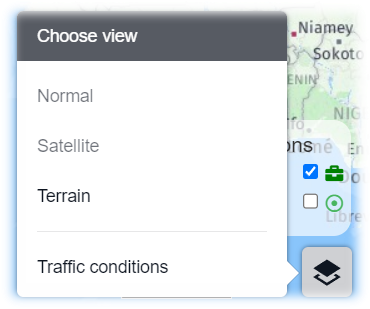
August 08, 2023
Techs Menu Updates
New Column: Tech/Sub
A new column has been added to the display to inform if the Tech record is treated as a Subcontractor in SAMPro. In most instances, Subcontractors will not be able to display data in DBFleet and can have their Tracking set to Disabled.
To make the data more relevant for DBFleet's use, the default sort order has also changed to sort by Active Techs first, then by Tech Name alphabetically.
Mass Edit for TechAnywhere Device Activation
Previously, activating new Techs in DBFleet had to be done on each record individually. As your company expands, many Techs may be added at a time. To make this process easier, a new button has been added for Admins that have the "Edit Tech" permission enabled:
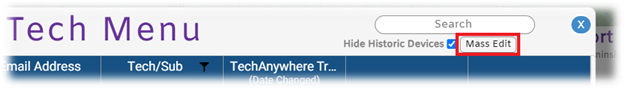

April 24, 2023
Sharing Work Order Filters
To share a filter:
Open the Filter Edit screen and turn the "Shared" button to "On." This will allow this filter to be available for others to import.
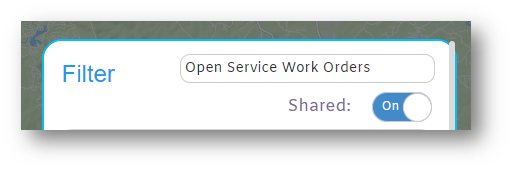
Edits to a shared filter will not impact any users who have already imported it, allowing them to make independent changes once imported.
To import a shared filter:
Select the new "Import Shared Filter" button that appears next to "New Filter"
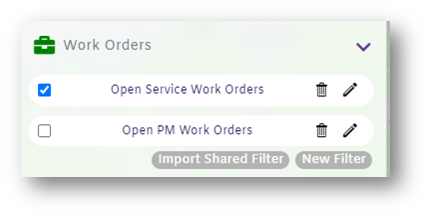
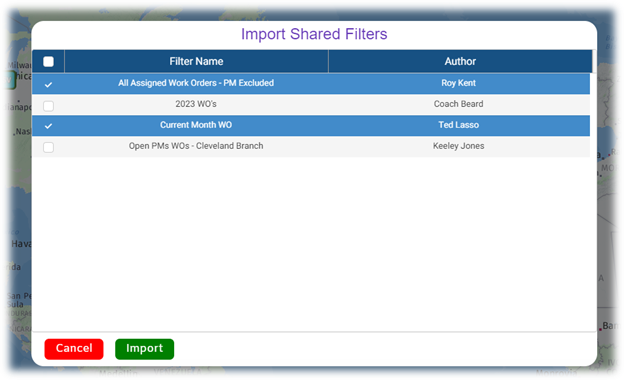
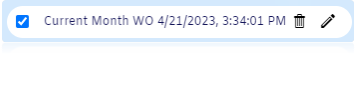
Intellishift Terminology Updated
April 10, 2023
Apply Permissions to Other Users
To access this, Admins should navigate to the Permissions page, select the user they wish to copy from, then select the new "Copy Permissions" button.
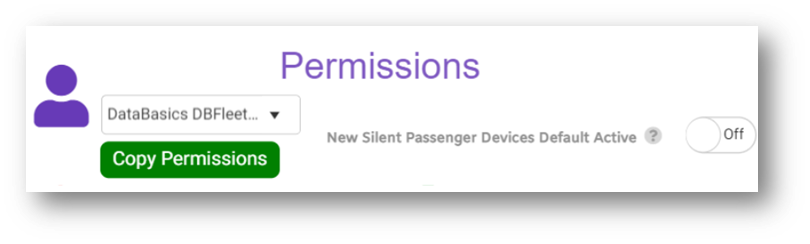
This will display a window with options for which permissions should be copied. Admins can select the section of the permissions that should be copied, and select all users that it should apply to.
"Select All" options select users based on their role in the system (Admin or User).
Upon execution, this will overwrite all of the selected users permissions with the copied values.
As a reminder, setting the values for the "Default Admin" or "Default User" will populate the permissions for any new accounts for the indicated user role.
New - Users Tab in Fleet Group Menu
The new "Users" tab shows which DBFleet user accounts have access to the selected Fleet Group. Admins may add or remove multiple users from the selected Group, allowing for quicker setup of new Fleet Groups

Other Updates
- Tech Lines that have been deleted in SAMPro are now removed from view. Data will still remain in reports - deleting a Tech Line will NOT delete any associated data for that Tech on that Work Order in DBFleet.
- Performance and timeout improvements for Travel and Stops and Work Order Variance Reports
- Performance improvements when records with hundreds of Tech Lines are updated.
- Improved error handling for "Edit Work Order" button and functionality.
March 14, 2023
Work Order Variance Report - Additional Data and Layout Update
New Parameter: Travel Labor Rates and On Site Labor Rates
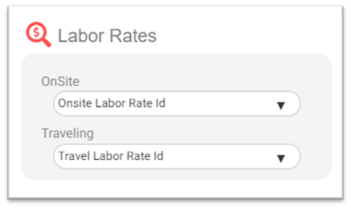
Similar to the selections for the Travel and Stops Report w/ Labor, you can now select your Labor Rates that you would like to include in the report for total time spent On Site and Traveling.
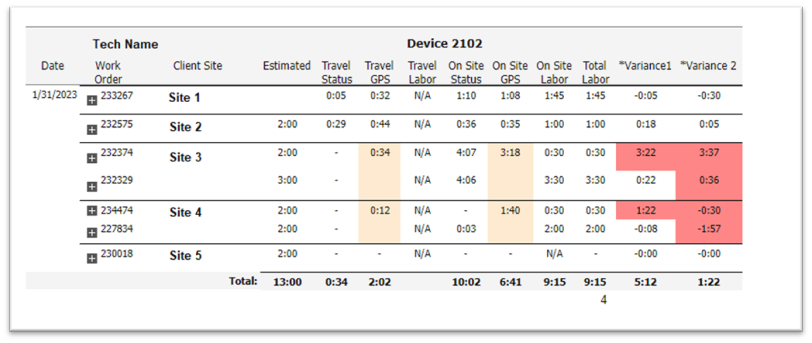
Other updates for the report include:
- Data is grouped by Client Site to make it easier to see when a Tech worked on multiple work orders at the same site.
- If Technician traveled to multiple work orders at the same stop, the report now only includes the GPS data once in its totals and display to accurately report a single travel and time spent on site. These instances are highlighted and the value is used for variance reporting on all highlighted lines.
- Added a column: "Travel Labor" for the sum of all labor at the selected Labor Rates for Travel in the report parameter screen.
- Added a column: "On Site Labor" for the sum of all labor at the selected Labor Rates for On Site in the report parameter screen.
- Renamed previous "Labor" column to "Total Labor" to differentiate from the new additions. Note: this will include all recorded labor and may exceed the sum of On Site and Travel.
Create Geofence from Address Search
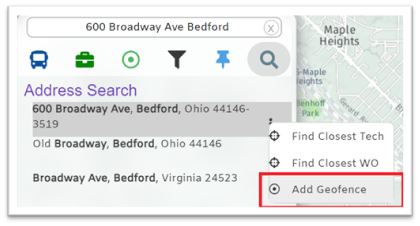
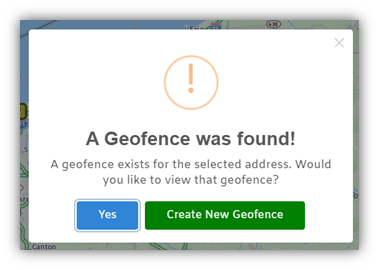
October 24, 2022
Edit Work Orders in DBFleet
In order to enable this functionality, please reach out to support@databasics.com to allow our support team to complete setup and ensure you are on the latest version of the Dispatch Board and DBAnalytics.
Once enabled, you can launch edit a work order by selecting the Work Order ID to view it's options:
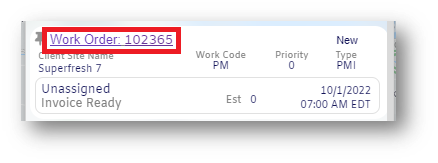
And then selecting "Edit Work Order"
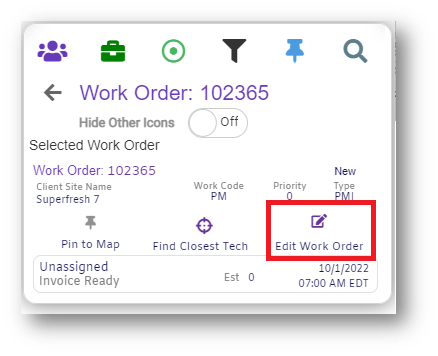
This will launch a new window that will connect to DBAnalytics and the web work order editor. If you are not logged in to DBAnalytics, a login screen will appear.
Upon successful login, the work order you have selected will be editable in its own browser tab. After saving, edits may take a few minutes to display in DBFleet.
Aug 17, 2022
New Report Option: Displayed Geofence Hits
To resolve this, use the new Advanced Option, turning Off the setting to "Show All Geofence Hits"
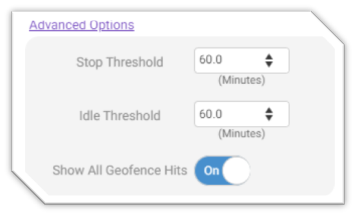
And set the maximum number you would like to see on the report.
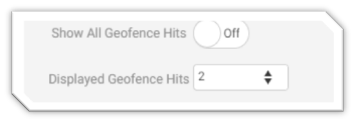
If there are more geofences at a stop than the setting, the report will indicate the total number, allowing you to re-run the report with the setting increased to view more.
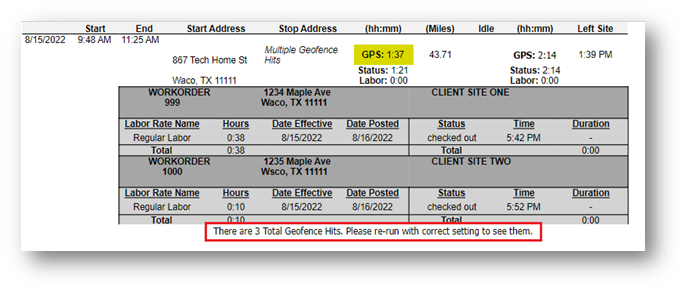
July 18, 2022
Hide Other Icons in Drilldown View
When this is enabled, all icons other than those linked to the selected icon (all Work Orders assigned to the selected device’s Technician, or all Techs assigned to the selected Work Order) will be hidden from view. This can be used to declutter the map and ensure you can focus on the selected items!
Upon exit of this view, the setting will be reset and all icons will display.
Other Updates
- Client has been added to filters. If a site you are searching for does not appear, please save a work order at that site in SAMPro (with or without edits) and it will populate in the list
- Corrected a visual defect hiding Geofence and Work Order names from Route View.
- Corrected a defect causing some custom date filters to not return results.
- Corrected a defect that caused the selected technicians in the Reports parameters to appear incorrect.
June 20, 2022
UI Update: Drilldown Views
Selecting the ID of a Work Order, TechAnywhere, or Vehicle in the left panel will now open a drilldown view. The zoom level will be set to ensure that all relevant data to your selection will be shown on the screen.
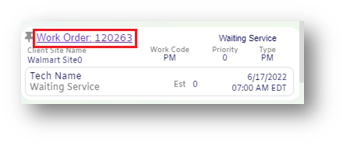
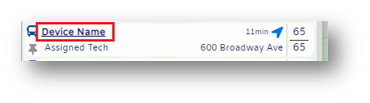
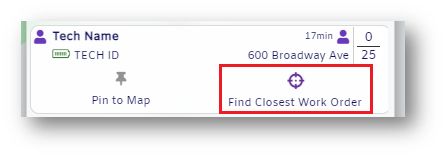
Devices will display all devices assigned to the same Technician, and all Work Orders they currently have scheduled.
As before, you can select the icon on the map to view this information. Select the “Back” button to return to the full list.
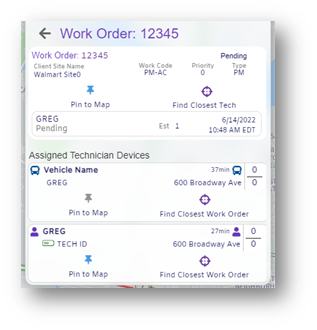
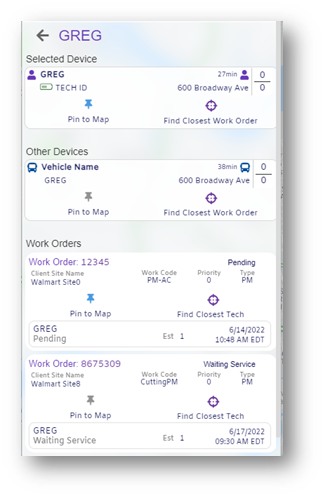
Find Closest - Editor to Adjust Searches

To adjust your “Closest Work Order to the Tech” search, you can select the device you wish to use as a search point, and then select any work order filter you use on your live map that you would like to include results.
To use a new filter, return to the live map’s “Filters” panel and create a new filter.
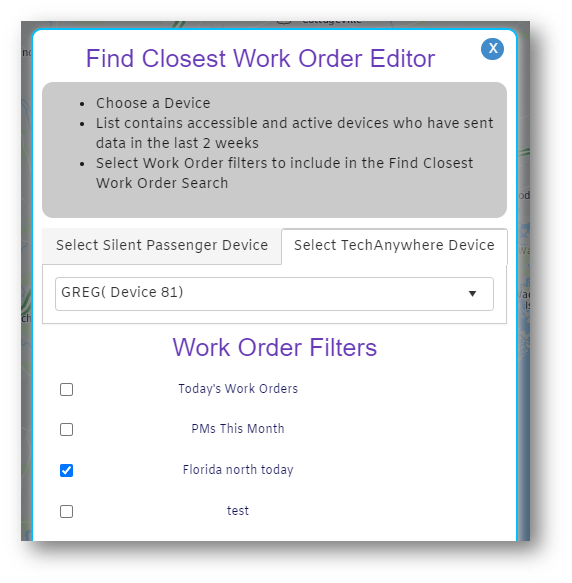
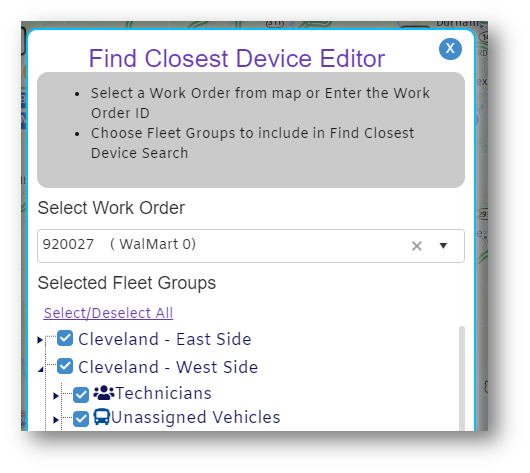
April 25, 2022
April 25th Release Notes
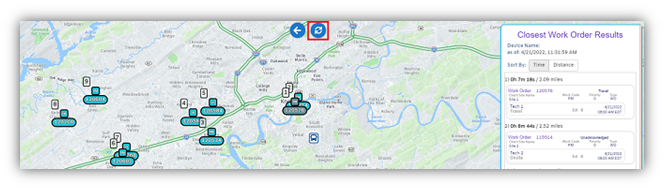
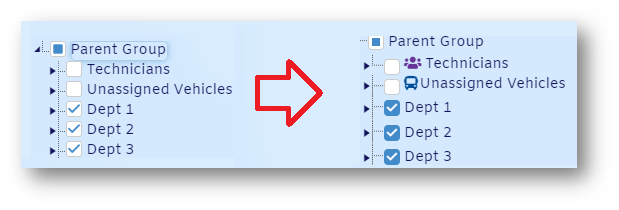
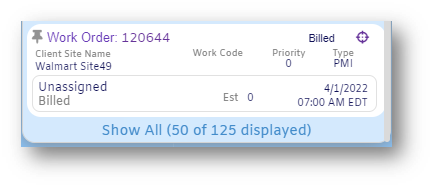
The live map will continue to display every Work Order and Device you have selected in your filters, and you can search for any item on the map without selecting "Show All".
Find Closest - Editor to Adjust Searches
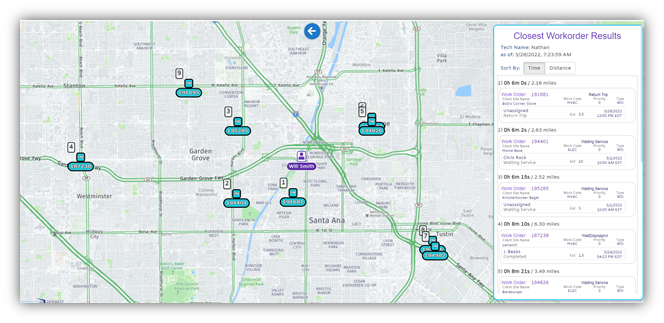
To adjust your “Closest Work Order to the Tech” search, you can select the device you wish to use as a search point, and then select any work order filter you use on your live map that you would like to include results.
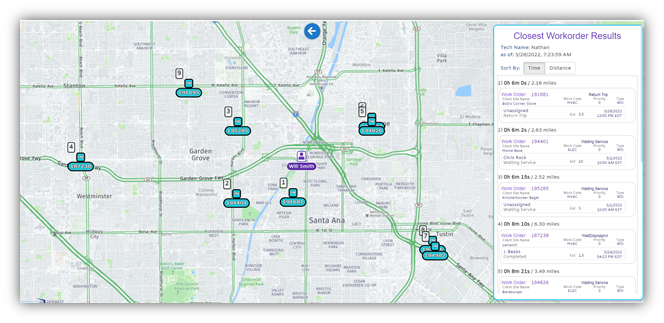
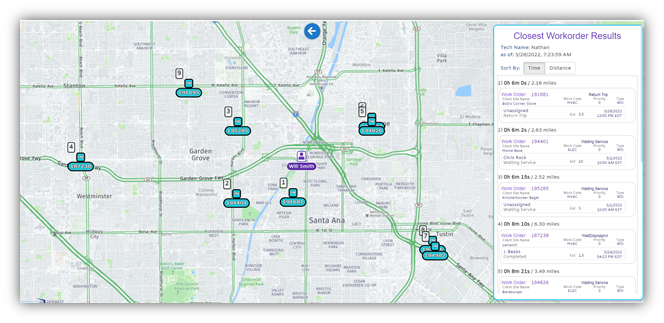
March 29, 2022
Find Closest Techs and Work Orders
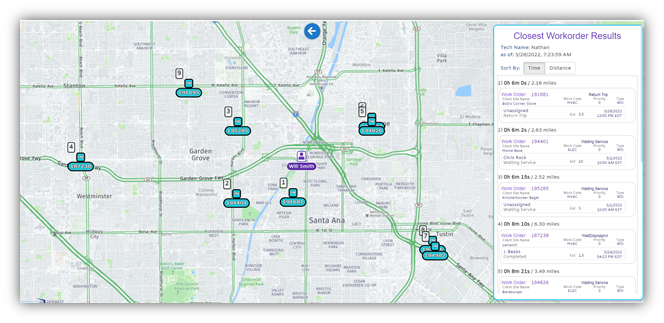
We have also added the ability to find the closest Technicians to a Work Order.
This functionality uses your live data to assist in scheduling new work for a technician, to search for nearby work orders to reduce travel time, or to quickly find a tech who is closest to a new or emergency work order.
This uses the filters from your live map - make sure you have the correct filters and Fleet Groups enabled to return results.
To access, click the new icon located on Vehicle, TechAnywhere, or Work Order Info Cards:
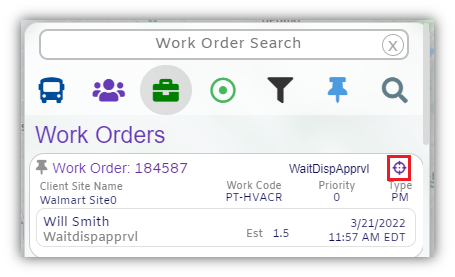
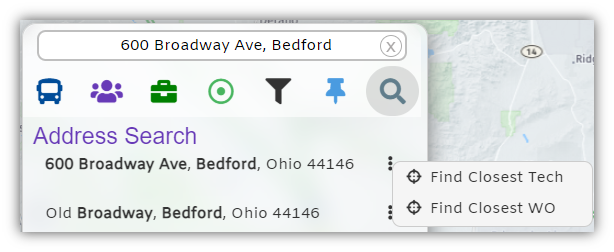
This is a static map and will show data based on the time the option was selected.
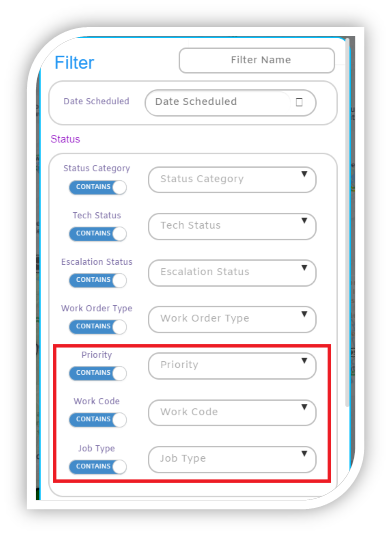
New Work Order Filters
- Priority
- Work Code ID
- Job Type ID
Other Updates
- The border of Work Order Clusters will match the highest priority of a Work Order contained in the cluster.
- Corrected an issue where Notifications would not display for TechAnywhere devices.
- Corrected an issue where some Work Order Types displayed as "undefined" on the live map.
- Updated all calls to HEREMaps to maintain compatibility.
December 16, 2021
Report Parameter Additions
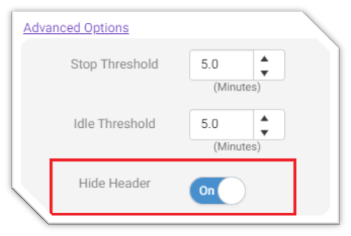
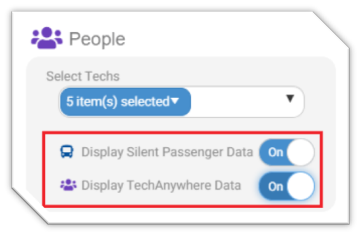
October 31, 2021
New Geofence Pages
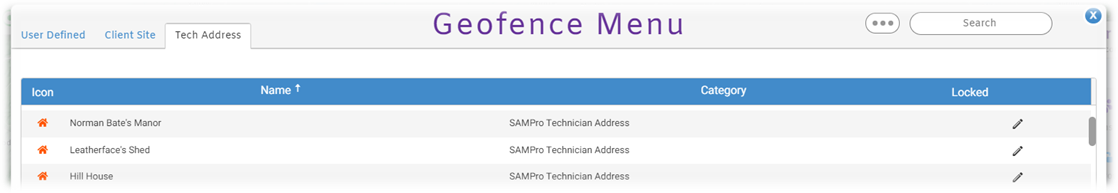
- These addresses have been imported from SAMPro and placed into a default geofence category - you can hide them from display on the map using the "Edit Display Options" menu in the drop-down list.
- Using this menu, you can edit the location, radius, category, and icon of these geofences. Adding and editing the address lines must be done via SAMPro.
- All work orders use their client site's geofence to trigger display in reports, the route view, and the live map.
- Existing geofences (defined via DBFleet or Silent Passenger) remain in DBFleet, and appear in the "User Defined" tab.
October 05, 2021
Exclude Filters
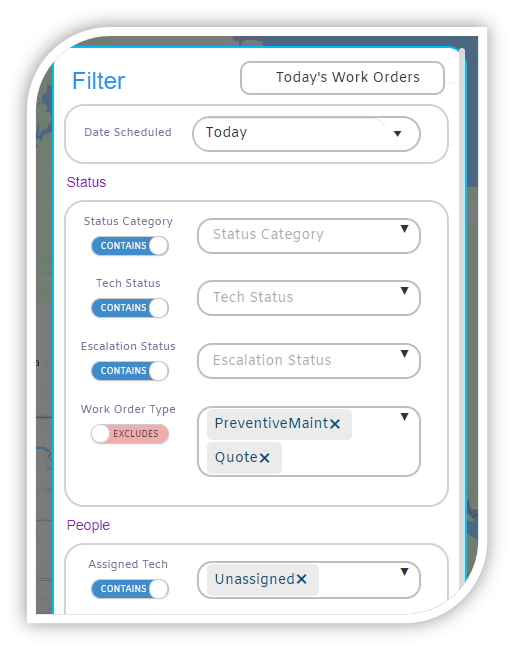
Work Order filters have been updated to utilize a "Contains/Excludes" button. You can use this option to have more control over which work orders should appear on the map.
All existing filters are set to "Contains" to maintain existing functionality: when a value is entered into the filters, only work orders that match one of the values in the list will display.
This functionality has been expanded so that the logic for a filter can be set to "exclude." This will return all Work Orders that do not match any of the selected values.
For example, the filter to the left will return all unassigned Work Orders scheduled for today that are NOT Preventative Maintenance or Quotes.
August 11, 2021
Work Order Variance Report - Choose Variances
This release contains changes to our infrastructure to assist in testing functionality and reporting
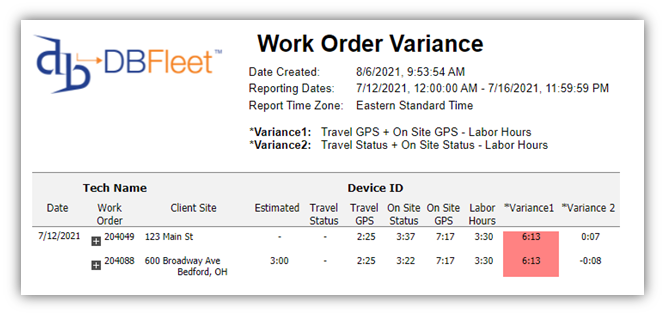
This is an enhancement from the previous version which only showed the variance as the difference between the labor hours and the sum of the GPS’S values for Travel and On Site.
New Reporting Parameters

As before, the advanced options provides the option to highlight when a variance exceeds the input threshold.
Panel and Geofence Updates
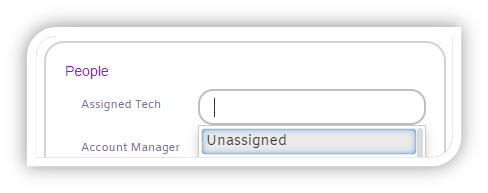
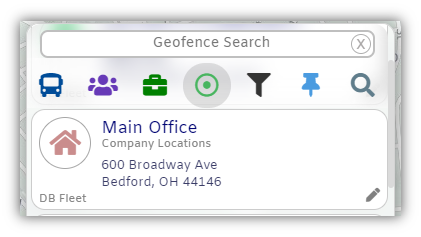
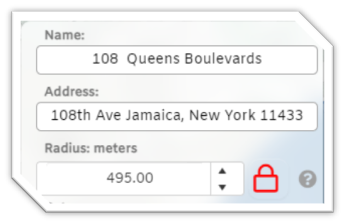
Other Updates

- Hiding/displaying techs or vehicle icons has been removed from the "Filters" panel.
- A new “Layers” section has been added to the bottom right of turn on/off which icons are displayed on the map. You may select vehicles, technicians, work orders, or geofences to display or hide. This will not impact any existing filters or settings
- Traffic selection has been removed from the "Map" settings menu.
- The new "Map Options" section has been added. This allows you to enable satellite view, traffic, and traffic incidents.
June 30, 2021
TechAnywhere Billing Update
This change has been in effect on your bills since February 2021 and ensures that you have not been charged extra if your employees upgrade their phones, log in to personal devices, or are provided multiple devices.
Any Technician set Inactive in SAMPro will also be set inactive for billing in DBFleet and removed from the next billing cycle.
If you add a new technician or reactivate one, you will need to manually activate them in DBFleet at this time.
If your tech has not sent data to us within three months, they have been set Inactive.
This means we have made numerous updates to our map, data, and reports to allow information to be displayed based off active Technicians, rather than active devices.
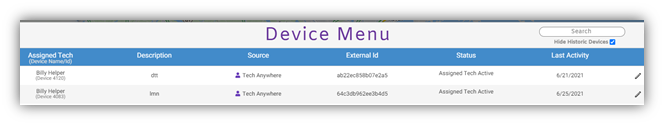
- As before, we display all devices assigned to a Technician.
- We have updated our Device ID structure – all devices now have a unique ID, rather than the previous naming convention that would name a device after the first tech that logs in. This was done to make it easier to read when a second technician logs in to the phone.
- “Status” – The device shows the whether or not the assigned technician is currently being billed. If it is marked “Inactive” the data will not appear on the live map.

- The linked devices are shown in the Techs menu. There is a new field labeled “TechAnywhere Tracking”. This is where users with the “Edit Technician” permission can disable a technician from appearing on the map or being billed in the future.
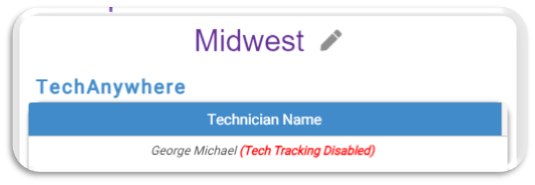
- If a tech is inactivated, they will remain in their Fleet Groups. This allows you to return report data from when the technician was active. They will no longer appear in the left “Techs” panel or any drop downs.
Geofences – Edit Radius, Create Custom, Geofence Categories
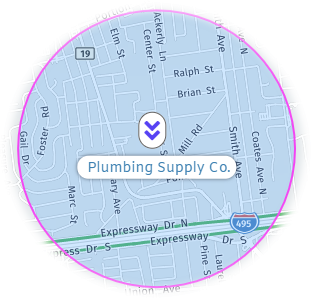
- If you have noticed that devices do not appear in geofences or in reports when you expect them to, it may be because the default geofence is too small and does not cover where the tech parked their vehicle. Use the new setting to update the radius of all geofences created by DBFleet!
- Navigate to “Geofence Settings” and edit the default radius. This can also be edited in Settings > Company Settings > Geofence. Editing this radius will affect the radius for ALL geofences, for ALL users.
- You can also create and edit individual geofences, however we cannot edit GeoFences that have been pulled from Silent Passenger.
To create a custom geofence you must create a category to organize it. Select “Edit Categories” in the drop-down menu:
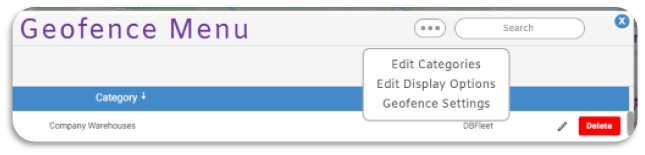
- A category must be given a name and an icon – select unique names and icons to keep your vendors, work addresses, or any other category visually unique on the map!
- These are impacted by the “clustering sensitivity” setting to prevent the map from being too cluttered. Zoom in if you need to see the geofences or decrease the sensitivity.
Once Categories are created, if you want to create a new custom geofence, select "Add New Record" to create a Geofence:
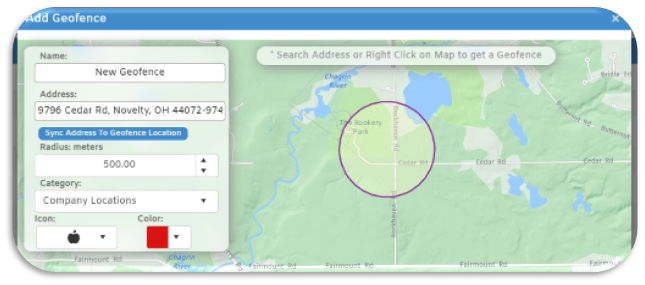
Use this menu to create a new geofence – type in an address or right click on the map! If the address does not create a geofence exactly where you would like it, you can right click to correct the exact location.
Display Options
- You may want to edit which geofence categories should display on the map, using this menu you can choose how categories appear.
- Always Display - will display on the live map, this can be used to display all vendors, parts stores, etc, on the map if you need to view who is closest to a location!
- Display When Device Is Inside -The default setting. The geofence will only display when a device is inside the geofence radius. This is how existing geofences have displayed.
- Never Display - if you would like to keep geofences for reporting but do not want them on the live map, move your categories into this section.
Settings:
- You can choose how a geofence displays on the map, in the Settings menu you can edit if the name of the geofence appears, the icon, or the area showing the circle that entails the geofence.
Coming Soon:
- Ability to prevent geofences from being edited by global updates.
- Applying radius edits to a category instead of all geofences.
- Adding all Client Sites and Tech Addresses to Geofences.
Location Search Bar

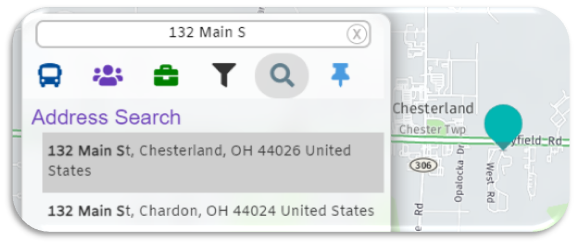
- This will automatically display selections based on what you have typed in. Clicking on an address (or hitting enter) will display an icon on the map.
- This is just the initial implementation; we want your feedback on how to improve this functionality in the future!
Save Settings As Default
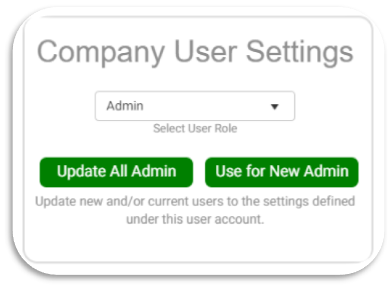
Other Updates
- Menu Formatting Updates – Techs, Devices menus have been cleaned up to show more information, placing Tech Name and ID on the same field and moving relevant information together
- "Hide Historic Devices” – this flag (located under the search bar) removes all devices from the menu that have not sent data in two weeks. These are already hidden from the live map, as when technicians purchase new devices their old ones are no longer relevant for daily use. Unchecking the flag will still allow access in this menu.
- Speed Limit Indicators in settings have been improved to use one slider to simplify use.
- The Work Order Variance Report has a new parameter to hide work orders that have no time logged against them. This was done by customer request, reach out if you have more!
March 3, 2021
Sorting

- All lists, including the Fleet Groups, are now sorted alphabetically.
- The Technicians and Vehicles panels are able to be sorted alphabetically ascending or descending.
- These panels also have the option to sort by "recent activity" in which all moving devices appear first, or "oldest activity" in which stopped devices appear first.
Route View - Time Zones Added
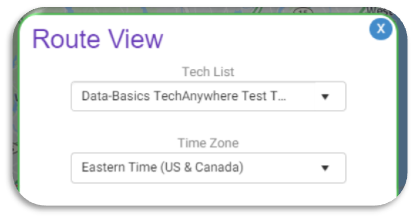
- Time Zone selection has been added to the route view. When reporting on a tech located in a different time zone, use this selection alter the displayed time.
- The default functionality remains the same, displaying using your local time zone.
February 1, 2021
UI Updates
- A Device that has not moved in 6 hours will now appear gray on the map. When a tech uses their device, it will update to our blue (vehicle) or purple (TechAnywhere) icons. Know which techs are not using TechAnywhere when they start their work day or are on site!
- Coming Soon - TechAnywhere Battery Percentage: TechAnywhere is rolling out the ability to report the battery level of their phones to the live map. This feature will be turned on as soon as the update is available to all TechAnywhere users.



New Filter Options
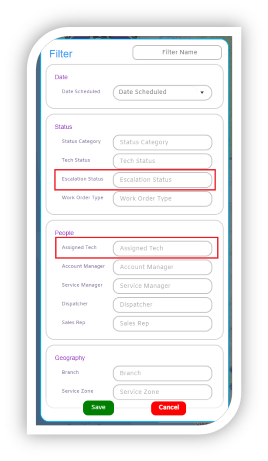
- Escalation Status: We now read escalation status from SAMPro. If there are any questions, please reach out to support@databasics.com to make sure the service to read SAMPro data has updated.
- Assigned Tech : Only display work orders with tech lines assigned to techs you manage!
Other Updates
- Performance enhancements! We’ve updated to the newest HEREMaps API in order to improve map response time and data security, as well as updates to improve database response time.
- Added logic to determine if a technician is traveling or on site if the Technician has activity tracking turned off on their phone. This allows for better reporting if a Technician has not granted TechAnywhere access to activity, location, and speed data.
- Improved the TechAnywhere live map’s activity duration to the minute, accounting for instances where the phone loses connection or battery.
- Corrected some scenarios that caused the totals in route view to be double the actual value.
- Corrected some issues when editing FleetGroups to grant access to new FleetGroups.
- Improved our internal reporting for site response time and connections to SAMPro and Silent Passenger Data.
September 16, 2020
September 2020 Release
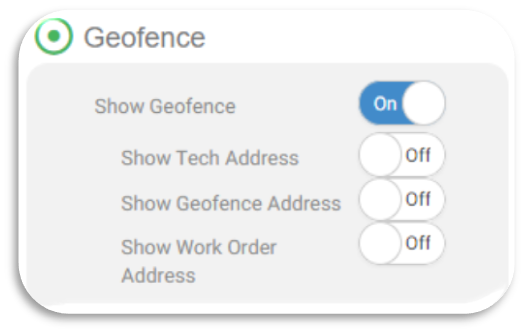
-
New Parameters - Geofence Display
The two Travel and Stops reports have been updated to allow more customization for geofence display. - Show Geofence: The reports default to show all geofences. If you do not want to see them, set this to "Off".
- Show Addresses:When "Show Geofence" is on there may be times you do not want to display addresses, e.g. to protect your tech's home address from displaying. When this is selected the address will not display in geofence hits or the following travel's Start Address.
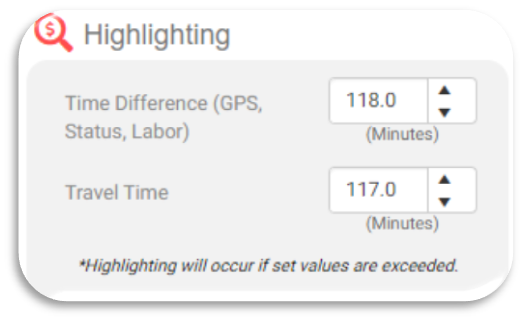
-
Highlighting Parameters - New Location, Improved Naming
The ability to highlight values has been moved into its own section. - Time Difference: We updated name of "Highlight Variance" to differentiate from other highlights. When the difference between GPS, Labor, or Status times exceeds the value, the field will display in red.
- Travel:When a tech traveled longer than the input value, their travel time will be highlighted in yellow. See who is traveling for too long and use this information to improve dispatching!
Other Updates
- Added "Last Activity" in the Devices > Edit Menu. Underneath the map we display the last known location of a device as well as the time stamp we last received information.
- Corrected a bug in work order filters where removing custom date filters would return all work orders. Corrected so that if other filters are set, they will still apply.
- Corrected a visual bug where the "Assigned Tech" to a device would not update to match data received from TechAnywhere.
- Improved TechAnywhere walking events in Daily Route View and Travel and Stops Reports - longer stops, fewer travels when a Tech is walking around client sites.
July 28, 2020
July 2020 Release
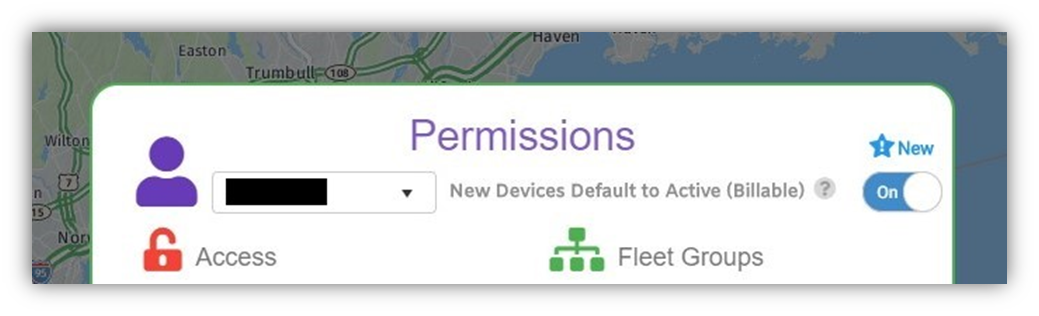
-
New Setting: All Admins will see a "Default to Active" switch at the top of the Permissions page.
To make setup easy, we automatically add all new Devices into DBFleet to be displayed on the map and in reports.
If you do not want new devices to be automatically added and included in your next bill, turn this setting "Off". Devices will need to be set to "Active" through the Devices menu if you would like to use them in DBFleet. - The Active or Disabled status now displays in the Devices menu to help find those you want to Activate or Deactivate.
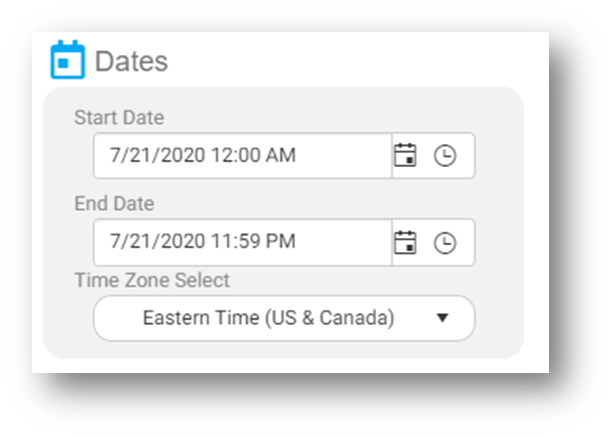
-
New Parameter - Time Zone!
This input will default to display all information for your local time zone.
Changing this parameter will display all time stamps in the selected time zone, allowing you to accurately report as your company grows to new locations. - Report Thresholds: The Stop and Idle Thresholds have been updated to be easier to read, displaying in minutes rather than seconds. Your saved settings have automatically been converted.
- Highlight Variance: has been added to the Work Order Variance Report under "Advanced Settings". Any Variances larger than the parameter will highlight in red.
June 29, 2020
Hide Dormant Devices
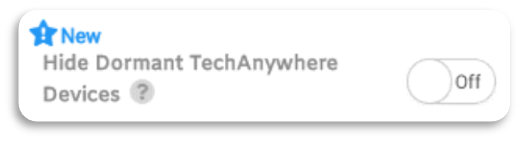
- When the setting is turned on, we will display the most recent TechAnywhere Device linked to a Tech as well as any other linked device that sent data within the past hour.
- When the setting is off, all devices will display and will be removed from the map if data has not been sent in two weeks.
All devices remain available for reporting and in all menus.
New Report! Travel And Stops with Labor Details
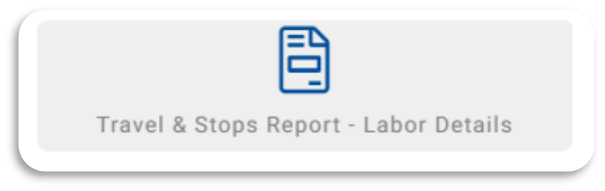
- A new report, "Travel And Stops - Labor Details" has been added to the reports menu. To view this report, have an admin grant you permission.
- The report works similar to the "Travel And Stops with Work Orders" report: It details all trips a technician takes, including all locations and times they idled along the way.
- Open "Advanced Options" to change the Idle and Stop time thresholds to suit your reporting needs. An Idle or Stop will not appear unless it is larger than the provided threshold.
- When a technician stops or idles in a work order's geofence, that day's labor lines and status changes will display:
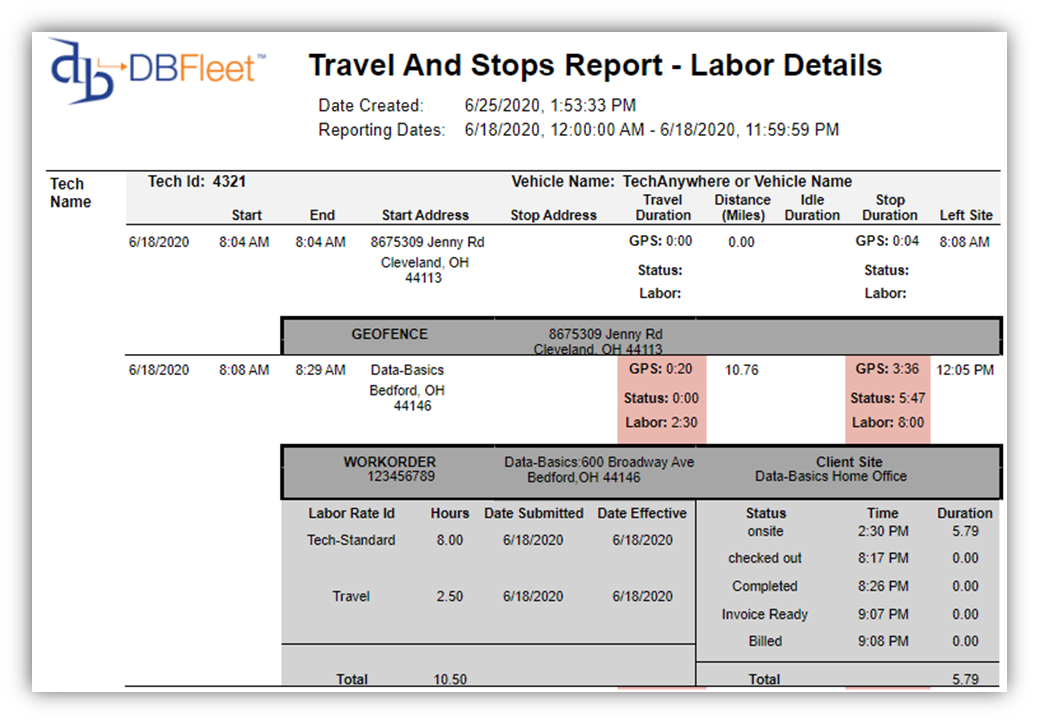
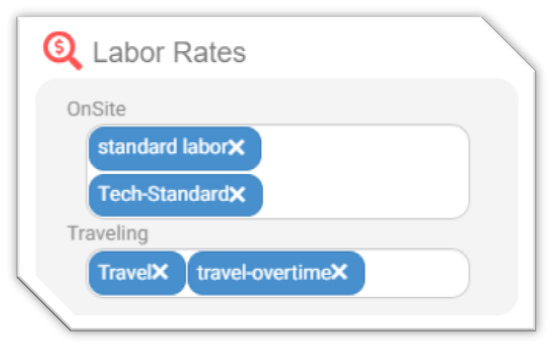
Two new fields will appear on the parameter list for this report. Select all labor rates that your company uses for Travel and OnSite labor (including overtime and any other labor rates unique to your company). These will be passed to the report to get a total recorded labor for these statuses.
These parameters will save and do not need to be entered each time.
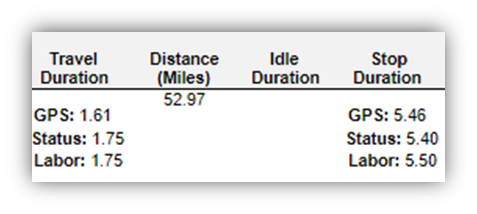
- GPS: The total time received from the device's GPS.
- Status: The total time they statused as Travel or OnSite.
- Labor: The sum of the labor lines for the entered parameter.
New Advanced Parameter: Highlight Variance
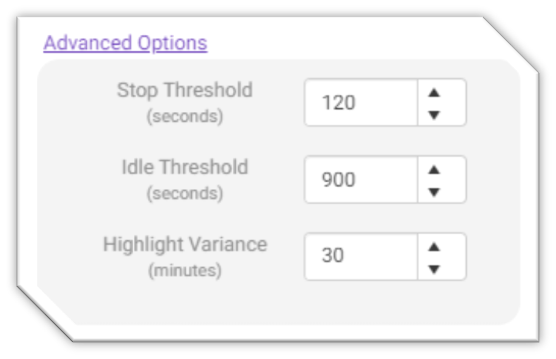
This will allow you to easily find the largest discrepancies and encourage Techs to status or enter labor accurately.
This update includes functionality allowing for automatic updates to be applied, in order to drastically reduce manual upgrades of the SAMPro integration service.
Other Report Updates
- The Travel and Stops Report has been improved for TechAnywhere, reducing single trips incorrectly broken into smaller trips.
-
The Status Distance Report has added information, highlighting OnSites and displaying two timestamps:
Status: When the status change occurred.
GPS: Our algorithm's nearest GPS location to the status change, used to show status distance from the work order.
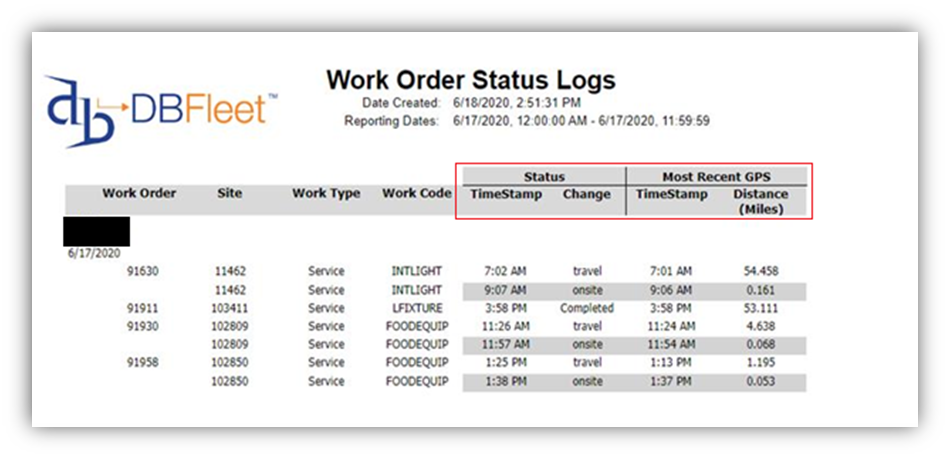
Other Updates
- Updated the "Techs" menu to show all devices assigned to a tech, rather than just the most recent.
- Corrected bugs and improved user experience with the new Fleet Groups menu.
Fleet Group Updates - May 22, 2020
Fleet Group Filters
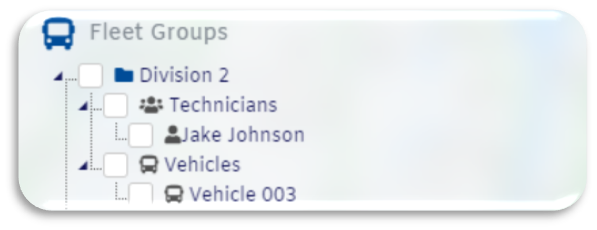



New Menu - Fleet Groups
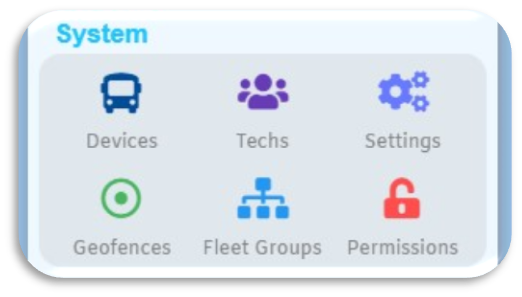
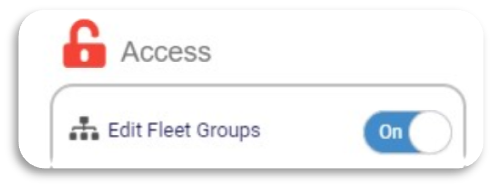
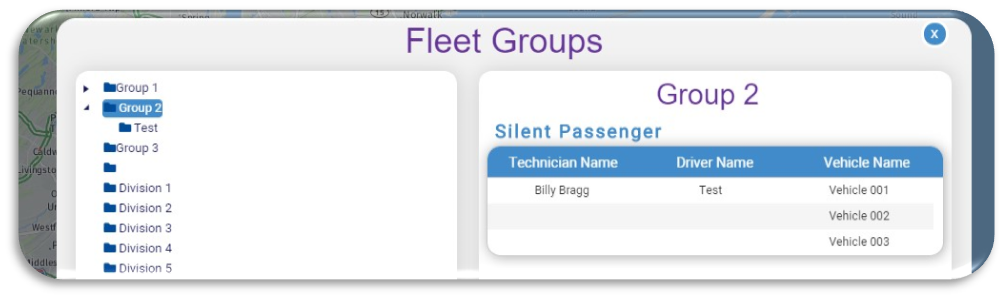
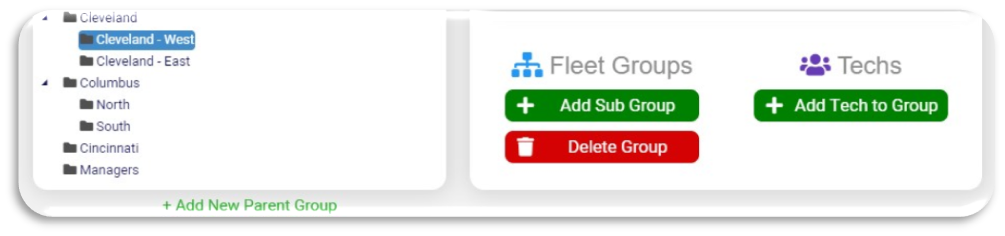
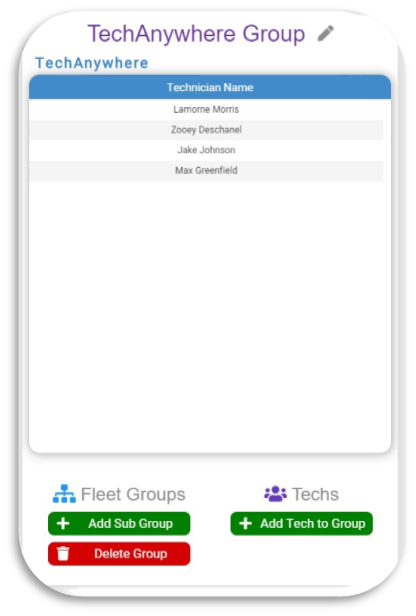
Other Updates
- Print Button in reports can now print without being required to save as a document first.
- Fixed a bug where work order filters could duplicate.
- Corrected issue where changing name of a branch in Silent Passenger would not update corresponding Fleet Group.
UI Update - March 6, 2020

New UI
- Our UI has been updated, including adding this page to keep you informed of new changes!
- You can review this page under the “Release Notes” option in the updated menu.
- We’ve moved the button to the top right corner of the page, it can be opened by selecting the purple 3x3 icon. Please note that we have updated the name of the “Vehicles” menu to “Devices”
Simplified Display Panel
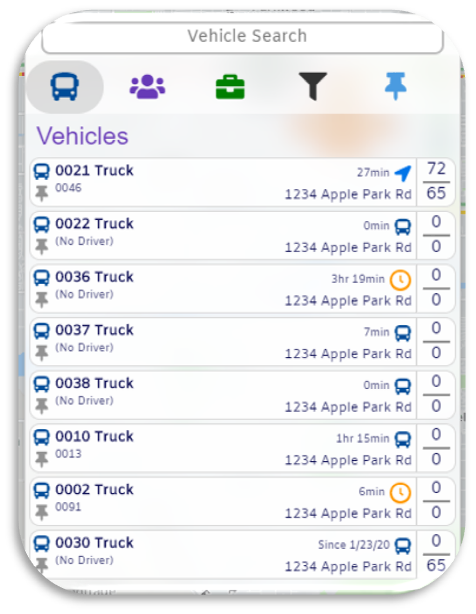
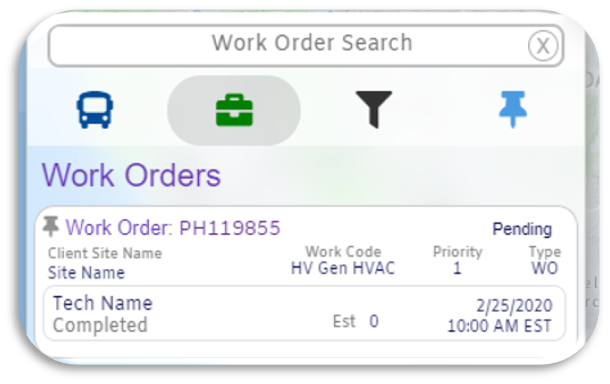

Previously, Work Orders, Pinned Items, and Filters were in three separate menus. We’ve combined them into one panel on the left side of the screen.
We’ve condensed the view of the Vehicle Info to allow more vehicles to display on the screen. The same data is shown, but we have moved the current speed and speed limit to the right side of the info card.
Users of the TechAnywhere-DBFleet integration will see a new menu on the screen. TechAnywhere Devices display just like vehicles, but their information is kept in a separate menu. If you are interested in adding the integration, please reach out to support@databasics.com
The Work Order Info has also been condensed to fit more on the screen!
Work Order Filters and Fleet Groups can be found in this menu. Update which work orders appear on the map with filters, and which devices appear using Fleet Groups.
Pinned Work Orders, Vehicles, and TechAnywhere Devices are added to their own menu. Click the updated Pin icon to save the info card to the Pinned Menu. It will always display on the map, and be easier to find using this menu.
Other Updates
- Custom Date Ranges have been added to the Work Order Filters.
- If a Technician was assigned to multiple devices in one day, the Daily Route View will now display each device. You can select which device's routes you wish to view!
- All data points have been updated to have arrows depicting the direction of travel.
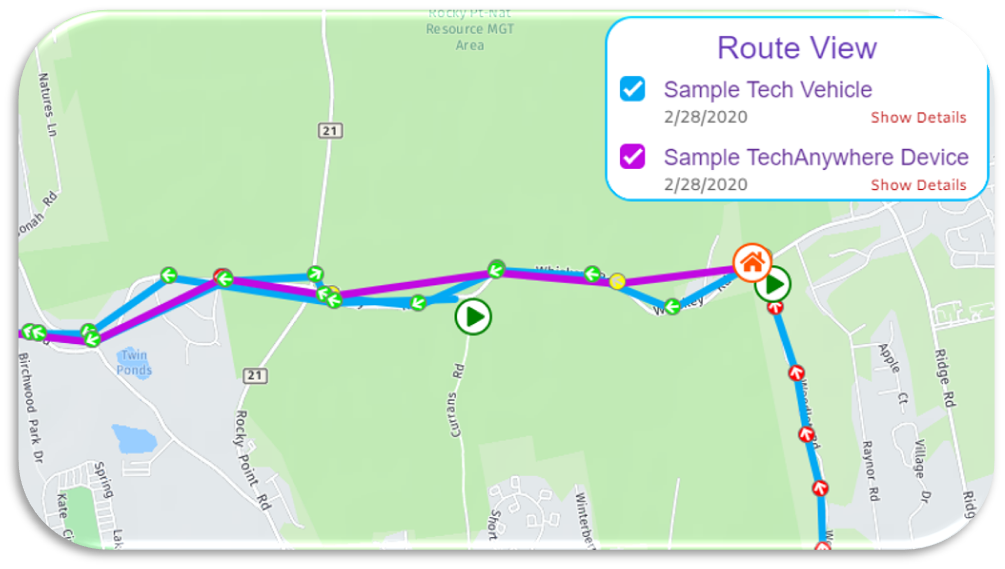
Fleet Group Help
Icons
Technician Device is not associated with this Fleet Group, you have access because another device or the SAMPro technician is associated to this Fleet Group
Technician Device is associated with this Fleet Group
This Vehicle is not associated with this Fleet Group, you have access because another device or the SAMPro technician is associated to this Fleet Group
This Vehicle is associated with this Fleet Group
Layout
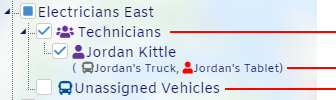
List of all Technicians from SAMPro that have a vehicle or device in this Fleet Group
All devices (vehicles or Tech Anywhere devices) associated with this SAMPro Technician
All Vehicles in this Fleet Group that do not have an operator that is associated to a SAMPro Technician
NOTE: You will see ALL devices associated with a Technician in a Fleet Group if the Technician is associated with that Fleet Group. You will only see the Vehicle if the Operator is not associated with that Fleet Group
Import Shared Filters
Filter
Status
People
Geography
Company Settings
- Notifications
User Settings
Company Settings
Speed Limit Indicators
Work Order Colors:
Priority Colors:
Border color around Work Orders based on Priority
Icon Priority
Measurement System
- US Standard
- Metric
Clustering Sensitivity
Icon Priority
Geofence Settings
Company User Settings
Select User Role
Update new and/or current users to the settings defined under this user account.
Permissions
Copy Permissions
Route View
Reports
Dates
People
Geofence
Labor Rates
Highlighting
Choose Your Variance
Miscellaneous
Fleet Group
*Please select Techs or Fleet Groups
Results include all selected Techs AND all Techs in selected Fleet Groups
Fleet Groups
-
TechAnywhere
Intellishift
Deleted
Users
This group has been deleted and does not allow adding technicians or vehicles. Please add users to the children groups to the record.
Sample View
Fleet Groups
Techs
Fleet Groups
Users
Add Fleet Group To
Add Parent Group
Choose Technician
Choose Users
Display Options
Always Display
Display When Device is Inside Geofence
Never Display
Categories
Geofence Settings
Meters

- Edit Categories
- Edit Display Options
- Geofence Settings
- User Defined
- Client Site
- Tech Address
Page will auto-reload in:
Find Closest Device Editor
- Select a Work Order from map or Enter the Work Order ID
- Choose Fleet Groups to include in Find Closest Device Search
Select Work Order
Selected Fleet Groups
Find Closest Work Order Editor
- Choose a Device
- List contains accessible and active devices who have sent data in the last 2 weeks
- Select Work Order filters to include in the Find Closest Work Order Search
- Select Intellishift Device
- Select TechAnywhere Device